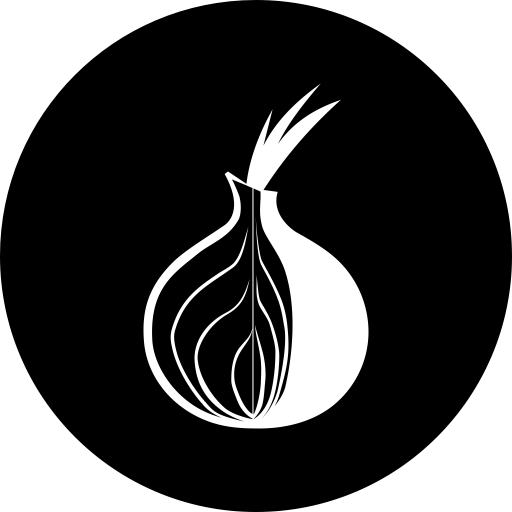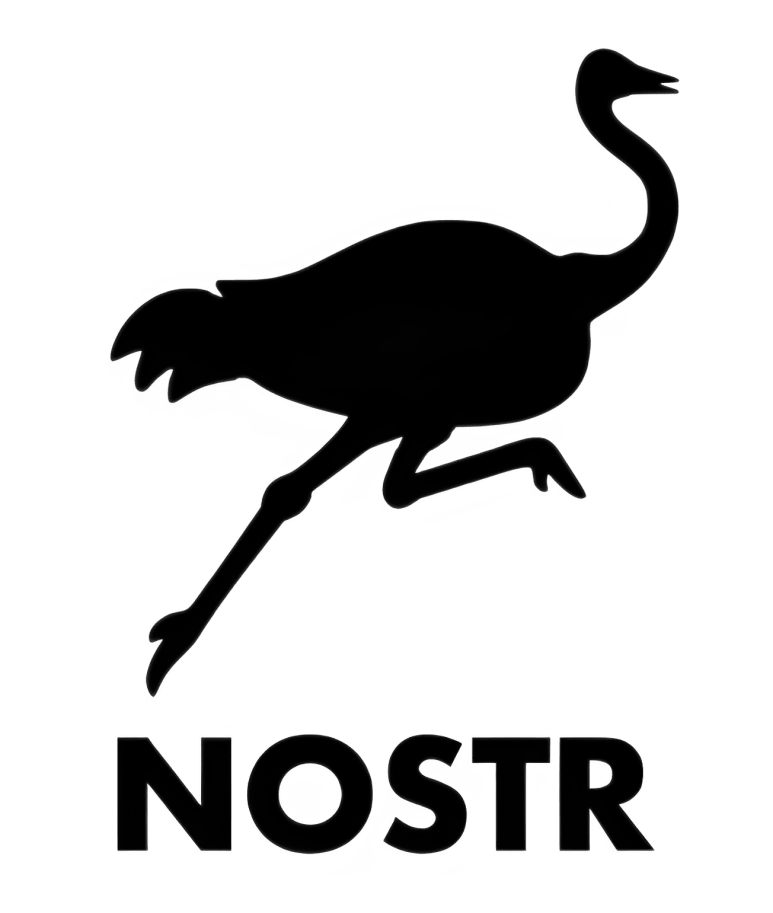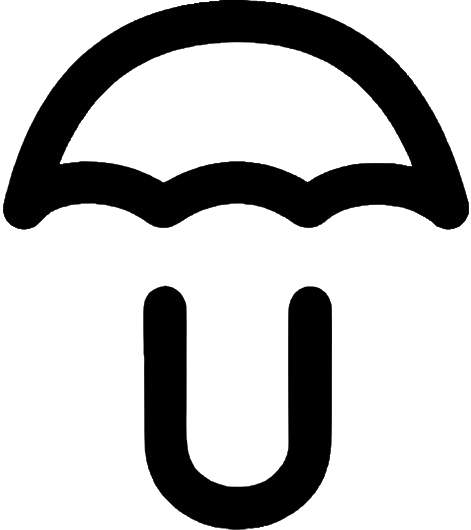Linux
The workshops based on the Ubuntu Desktop installation and usage tutorial offer a comprehensive introduction to the world of Linux operating systems. Participants embark on a journey to understand the fundamentals of Ubuntu, a popular and user-friendly distribution. Through step-by-step guidance, they learn how to install Ubuntu Desktop on various hardware configurations, gaining invaluable hands-on experience in setting up a functional operating environment. As they progress, participants explore essential desktop features, such as navigating the graphical user interface, managing applications, and customising system settings to suit their preferences. Additionally, they delve into Ubuntu's vast software ecosystem, discovering how to install, update, and remove packages using the command line and graphical package managers. By the end of the workshops, participants emerge with a solid foundation in Ubuntu Desktop, equipped to leverage its power and flexibility for personal and professional computing needs.